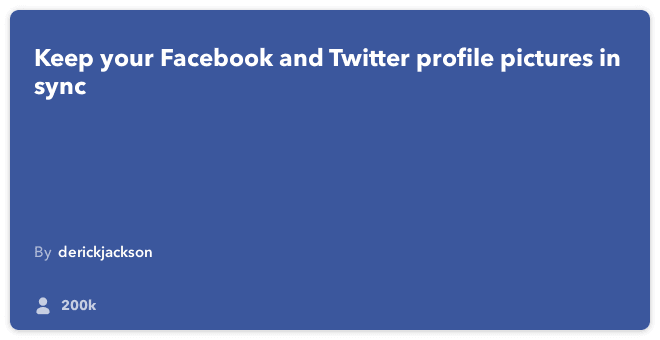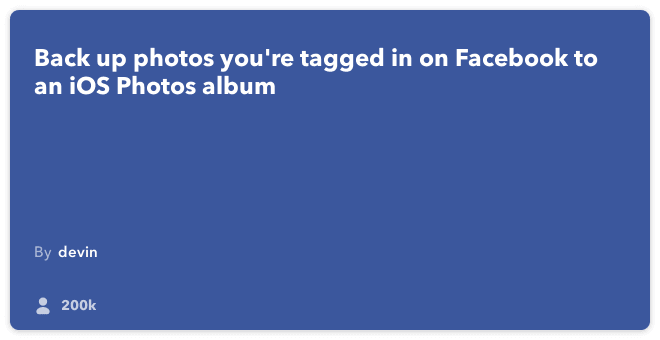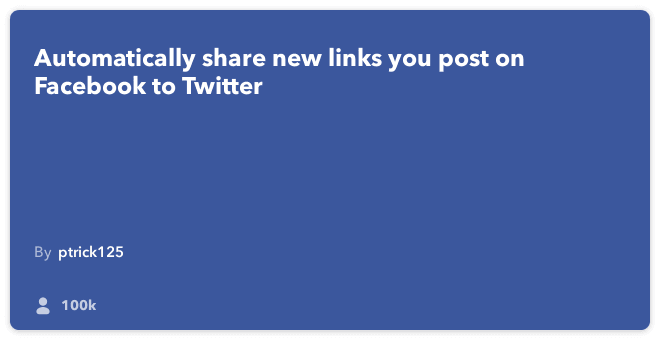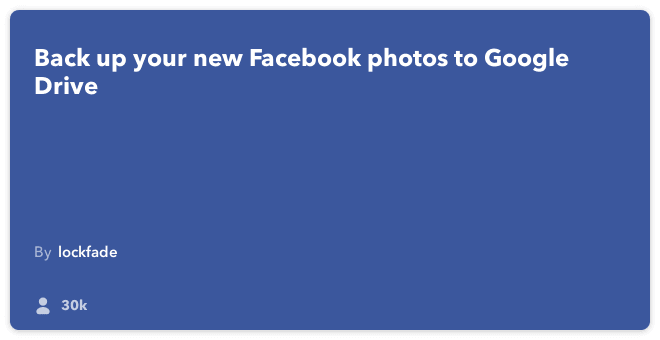Facebook is now a part of our daily lives. We love sharing our content, be it statuses, links or photos. Since everything around us, from television to watch is getting smarter, why not the way we use Facebook? IFTTT can do that for you. IFTTT is the ultimate tool for all your social media account needs. It is a web-based service that allows you to create a trigger based ‘recipe’ for web services like Gmail, Twitter, ESPN, and Reddit. For Example, Recipe where you automatically allow IFTTT “Post the final scores of my favourite team automatically”. Earlier we had written a blog post on 15 Twitter Marketing Automation and hope you read that too.
Below are some of the useful automation for Facebook and Facebook Pages:
1. Sync your Facebook and Twitter Profile Picture
One of the most popular automations, this recipe can auto-update your twitter avatar. All you have to do is update your Facebook profile picture and IFTTT will update the same on twitter.
2. Save new Facebook photos you are tagged in to Cloud Storage
Cloud Services can backup your photos from your local gallery. There’s a recipe that can backup your pictures in someone else’s phone! Yes, you heard it right. This automation will auto save all your tagged photos into cloud storage like Google Drive, One Drive etc. Check the other cloud storages available here
3. Share new links you post on Facebook to Twitter
Whenever you share a link on Facebook, this recipe will auto post the same as a tweet with the same link with twitter service, not as a link that leads you to the Facebook post.
4. Save tagged pictures in your own Facebook album
Tagged photos of you on Facebook are stored in your friend’s respective profile. This automation allows you to have all your tagged pictures in your album. Just set the album name, set the recipe and IFTTT will automatically upload all your tagged pictures in it.

5. Wish your friends, a very happy birthday!
Our Facebook Friend List is getting longer by each passing day. Wishing them on their birthday now has become almost an everyday task. This recipe can wish your friends on your behalf! Pre-set the Happy Birthday text and let IFTTT do the rest!
6. Save the links you post on Facebook to Evernote
We share lots of interesting content on Facebook from Youtube links to BuzzFeed listacles. Finding them on your profile can be a hiccup during times needed. This recipe will auto save all the links posted on your Evernote profile. [Also available with other Cloud Storages]

7. Upload photos, Update Status and Share Location Automatically.
These three recipes can make your Facebook usage really smarter. This feature will auto update your photos from camera, share status from note text and location. [This feature requires companion app named “DO”]
8. Backup your uploaded pictures on Facebook
Every single picture updated on your Facebook Profile will be backed up on Google Drive. [Also available on other cloud services]
9. Share Facebook Page posts on your own profile
Have your own page where you share really interesting content? This recipe will automatically post the same on you profile too.
10. Let your friends know when you’re back in town
If you’re a travel freak, this recipe is definitely for you. Set your hometown on this recipe and IFTTT will update the status letting all your friends know that you’re back in town when you reach the location you saved.
11. Invite your friends to like your Facebook pages
Hitting the invite button a hundred times to make your friend like your Facebook Page can be really boring and frustrating. IFTTT can help you automatically invites all your friends with this recipe and save your precious time!
12. Share your favorite SoundCloud tracks to Facebook as link posts
Let your friends know your favourite tracks! Share you music instantly on Facebook from SoundCloud instantly without any hassle with this recipe.
13. Automatically update you Twitter bio from Facebook.
This recipe allows you to automatically update your twitter’s bio from your Facebook’s about me.
14. FitBit Activity Summary > Facebook Status
Let the world know you’re a fitness freak. IFTTT will automatically update your daily fitbit activity on Facebook with this recipe. [Recipe for automatically posting a status when daily goal is achieved also available]
15. Auto upload Facebook Pictures on Google Plus and Picasa
Why bother uploading same picture on three sites when you can do it all from one! This recipe will upload your Facebook picture automatically on Google Plus and Picasa.

16. Share news about your favourite League/Team
Using this recipe, you can automatically share breaking news about your favourite Football League on your Facebook wall. This recipe currently supports only ESPN News Service.

17. Share liked videos to Facebook
Share your liked Youtube video with just a click! IFTTT will auto share your liked Facebook Video on your feed as soon as you like one.

18. Add tagged photos to Calendar
Save all your memories you’d love to cherish in the future. This is a brilliant recipe that adds your tagged photo on Facebook to Google Calendar on the date the tagged picture is uploaded.

19. Post your new tracks on Facebook
Let your friends hear the songs you love listening to. Whenever you add a new track to your Spotify play list, this recipe will update a status on your Facebook profile about it.

20. Post pictures with specific #hashtag on Instagram on your profile
Whenever someone posts a picture with a specific #hashtag on Instagram, the photo will be shared on your Facebook. For example you’re organising an event with official hashtag #Event2016. When someone posts a picture of the event with hashtag #Event2016, it’ll be posted on your Facebook Profile too!
These recipes can make your way of using Facebook really smarter, easier and effective. Also make your friends wonder how you mange to post pictures, statuses and much more with ease. For more recipes you can visit ifttt.com.
It’s Your Turn Now:
We would totally love to hear about the recipes you use. Make sure to comment about them below: