Facebook insights are made available to all those pages which have crossed 30 page likes. For the first hand analyses of a Facebook page ‘insights’ is the go to place for every page owner. Insights reveal a whole lot of information about the fans, content reach, page engagement and page growth. Here are 20 things you can discover using Facebook insights:
1. Overview:
Get the most important stats of your page in one single glance by looking at the Overview. At one look, the overview gives you the reach of the posts on your page, number of page likes – the increase or decrease within the week, engagements on posts over the week, total video views in case you had uploaded any videos, total actions taken on the page such as getting directions, clicks on the phone numbers, clicks to website and the call to action of your Facebook page.
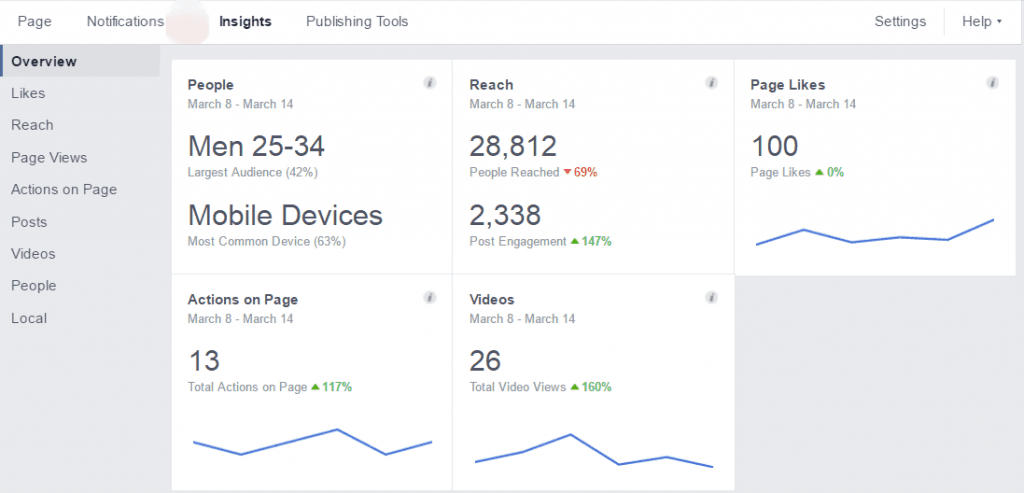
2. Engagement rate:
The overview tab also gives you an idea about how many people your posts reach to and how many of your users liked or commented on it. This also indicates the likeability of your posts by your audience.

3. Know your people:
Know the demographics of your audience so that you can create content according to the mindset. Facebook insights gives you list of demographics like the age groups of your followers, the areas of geography they belong to and also the split of gender percentage of the followers the posts reached to. You can also know which country and cities your followers are from.
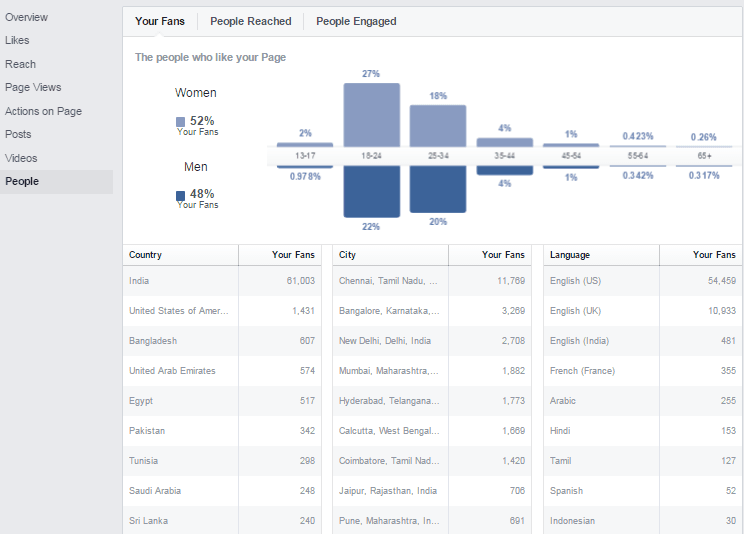
4. Optimal posting time:
Your followers on social media are spoilt for choice when it comes to content. Each organization page toils to create content that keeps their audience engaged. Isn’t it convenient for you to post your content the time when your audience is most active? You can do that with the aid of data from the posts. Check when is the peak time you are audience and adjust your posting time accordingly.
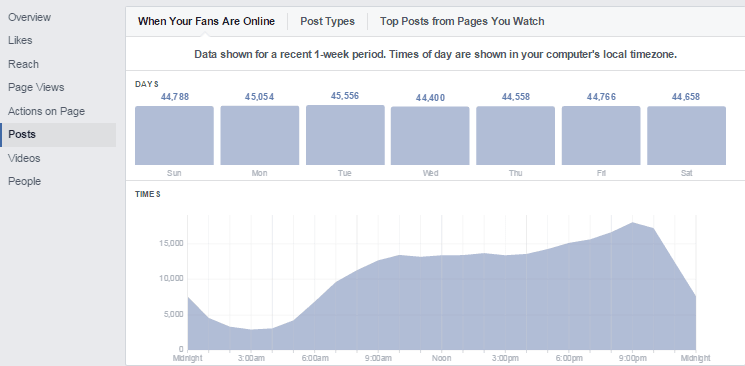
5. Set targets for facebook ads:
Facebook insights enables you to track your most active users. Such users are those who interact with your page frequently and will continue doing so in the future. Hence Facebook insights give you a rough idea of the audience who is more likely to respond to your Facebook ads.
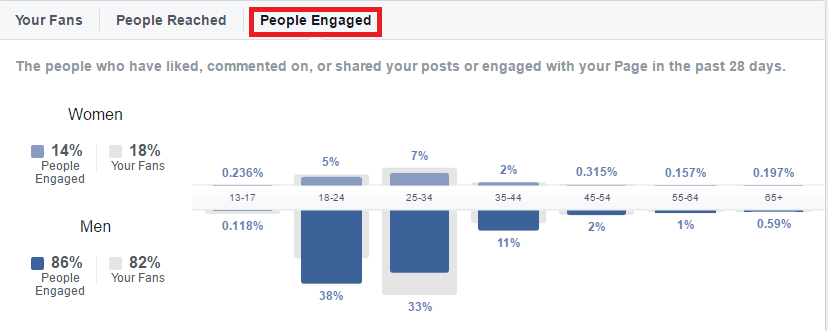
6. Recent updates and their stats:
Facebook Insights allows you to compare the performance of recent posts on your page by showing you data like reach, engagement rate (likes, comments & shares) and the amount spent on promoting posts if you have. You can plan your next set of content based on the performance of these posts.
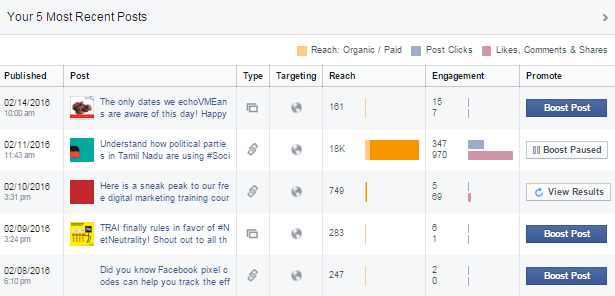
7.Page likes:
Access the graphical representation of Likes over a period of time through Facebook insights. Facebook Insights gives a detailed graphical representation of Likes, Paid Likes, Organic Likes and also Unlikes because no matter how engaging your content is, some people might tend of unlike it due to personal choice. It also gives the arbitral rate of the page likes.
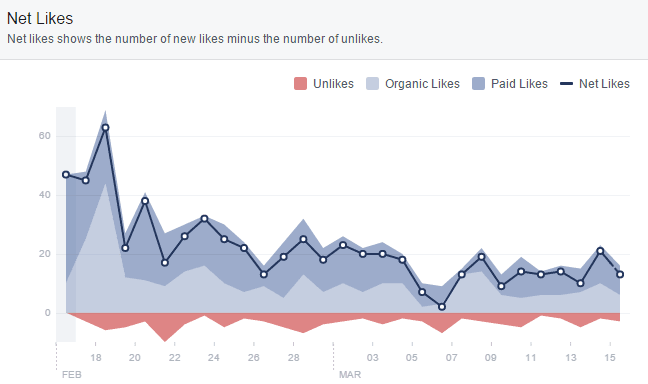
8. Reach:
Get a lowdown on how many people your posts have reached through insights. A Facebook insights combines the paid and organic reach of your posts to give marketers a comprehensive idea of how much the content’s reach is. This can be used as a benchmark to be monitored and set. You can increase the reach of your posts by boosting it to relevant audience.
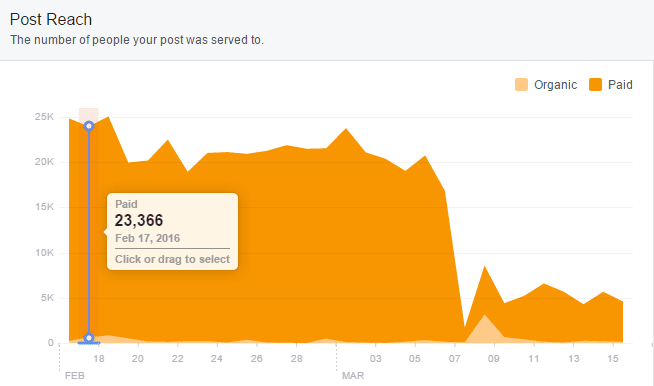
9. Keep your competitors closer:
The Pages to watch section helps you mark pages of interest and keep an eye on the activities of the pages you have marked. Track the total page likes, increase in likes, posts in the week and engagement.
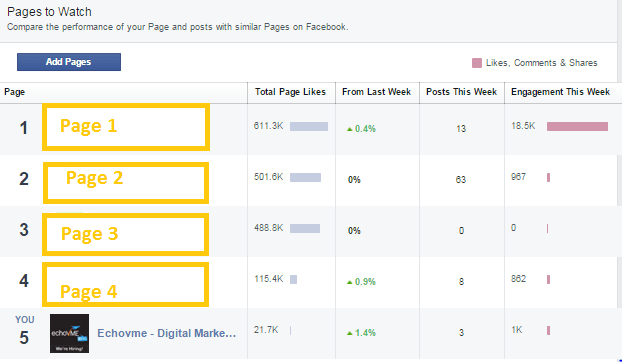
10. What brings them to your page?
This option lets you know from what source your audience are being directed to your page, i.e., what is the major source of crowd on your Facebook page, which external source is pulling in the most number of visits to the page and how many views did your page have on a particular date.
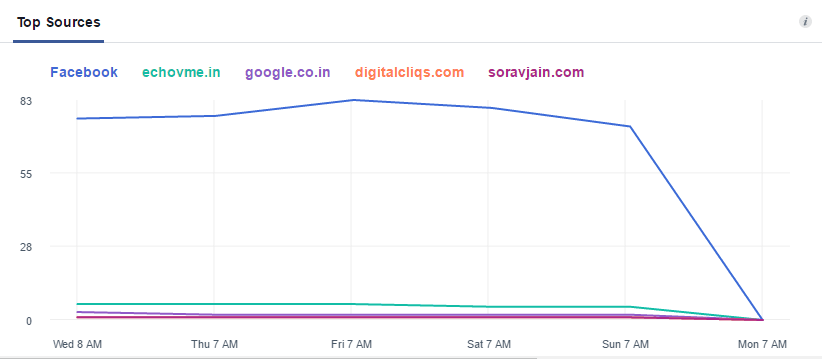
11. Actions on page:
The Actions on Page section of Insights on Facebook gives you graphical information on how many people took an action on your page be it clicking on your page’s call to action, website link, phone number and get directions.

12. Posts:
When your fans are online: The posts section of Insights gives the page owner information on when their fans are online.

This information can be used to scheduling posts at the time when most fans are online.
13. Post types
This section gives you a quick consolidation of how different types of posts like photos, videos, Links and status are working for your page. You can see the average reach and the average engagement to see what kind of content is liked by your audience.

14. Top posts from pages you watch
You can analyse and monitor what kind of posts are working for your competitors and see if you can adopt it as well.

15. All published posts:
Under the posts section the second division is all published posts which will provide you an overview of how much your posts organic and paid reach is for all your posts over the time.

16. Local:
If yours is a local business you can learn more about people near your business and run ads to attract those who are around your location. You can access the performance of your Ads on your Facebook Insights. You can learn about the demographics of those around your location, their activity and peak hours as well as your Ad performance.
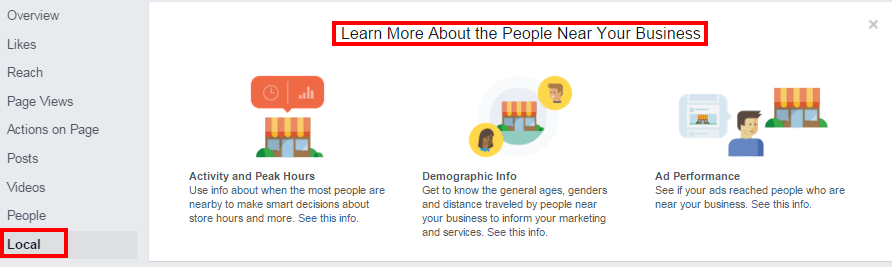

17. Local – Ad performance:
When you scroll down the page under the local section the next division is ad performance. This division will give you an overview of your ads performance amongst the local community.

18. Local – People nearby:
This division gives you an overview of the behaviour of your fans. Through this section you can note the footfalls of people around your location during the day by every hour.

19. Local – Demographics:
Facebook Insights gives you a detailed access to the demography of the audience within your area. When you scroll down to the bottom of local section the last division is demographics, here you will find basic details of your fans which include age, gender and home location.

20. Videos:
A statistical report on how many times your videos have been viewed can be seen in this section. This information can be used to draw a rough idea on what kinds of videos work for your page.

Furthermore, you can scroll down to see the performance of your videos and also note the number of times your videos were viewed for 30 seconds and more.
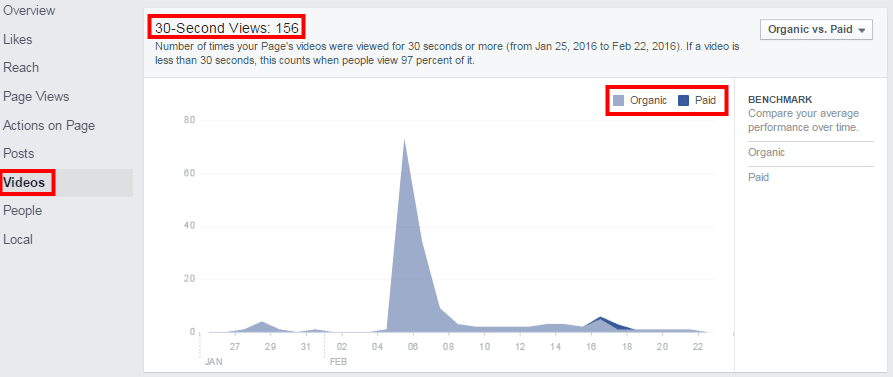
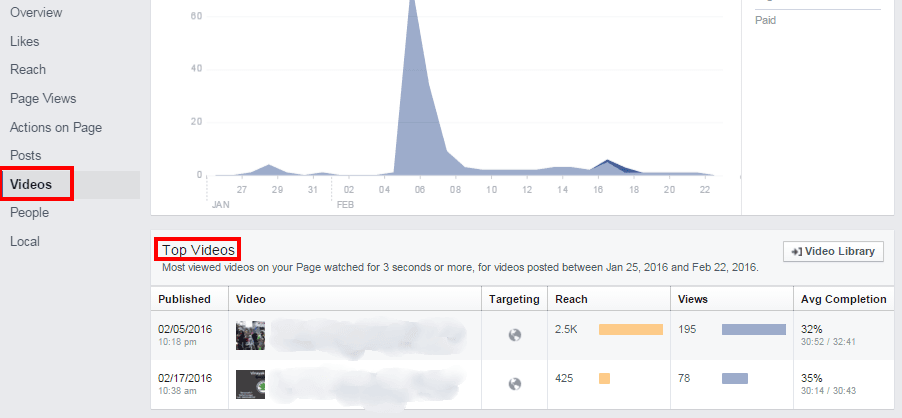
Now that you know what all you can understand from your page insights, put them to good use to yield the best results for your brand on Facebook!


