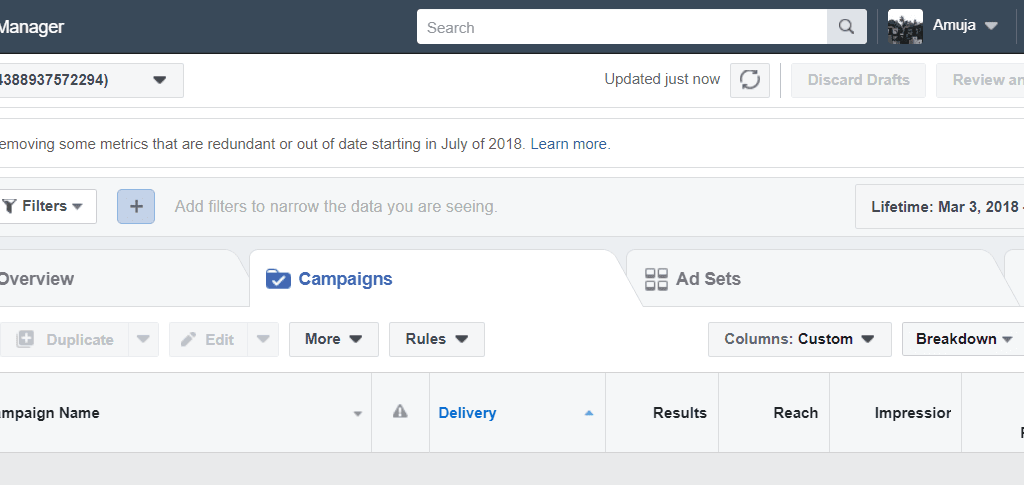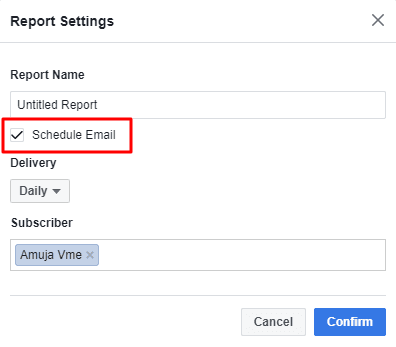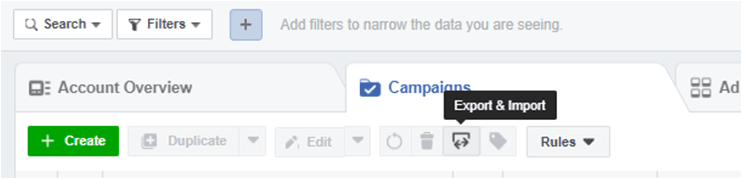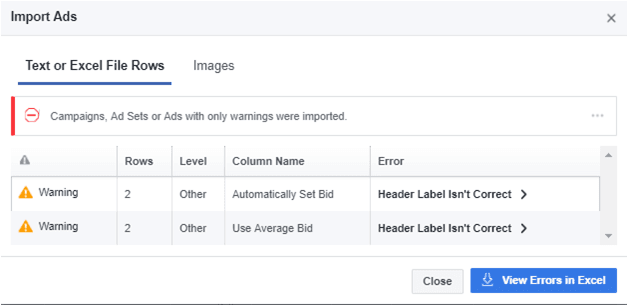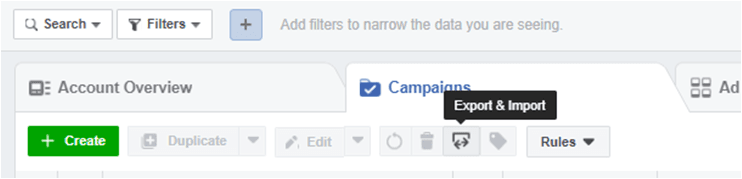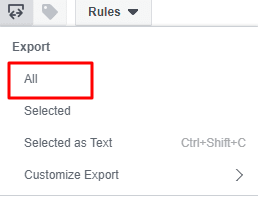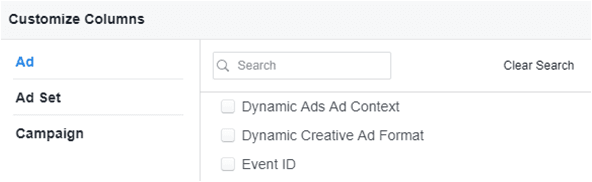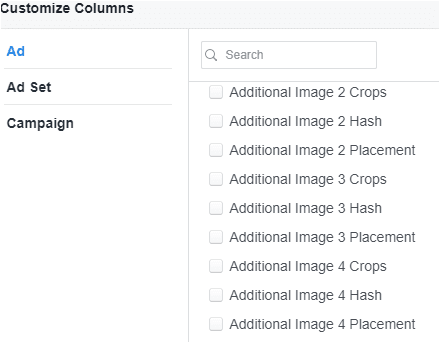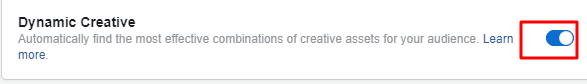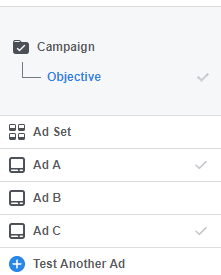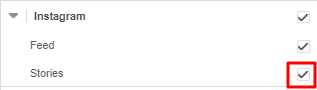Table of Contents
#1 The updated Ads Manager is now available globally
The unification of Ads Manager and Power Editor has indeed changed the overall experience of the user. Power Editor’s ad creation and editing features with Ads Manager’s ease of use and familiarity, within a single user interface has made it stronger, easier to use, and quick to adapt to your needs. This updated Ads Manager is now available globally.
#2 New workflow for creating ads
Creating New ads have never been this easy. Facebook has rolled out two new workflows for ad creation- Guided creation and Quick Creation. Guided Creation is quite similar to the original Ads manager workflow and requires the advertisers to create the entire process of creation at a stretch. Whereas, Quick Creation allows you to quickly create campaigns and saves it in the draft. The ad sets and ads can be created later. This feature would come handy when you have to create multiple campaigns at a stretch.
#3 Review and Publish
The edits that you make to a campaign can now be saved in the drafts and you can Review and Publish them later! When you make edits in the editing side panel, you can just click Publish to publish the changes. In case you want to publish the changes later, click close and voila, the edits will be saved to drafts. Later, you’ll need to review changes under Review and Publish and confirm the changes.
#4 Schedule a Report
Preparing Reports are an integral part of an Advertiser’s work. We all are aware of how time consuming preparing reports can be. What if I tell you that you can now schedule reports in facebook? Now that’s one cool update that facebook has come up with!
To Schedule a Report:
1. Select Ads Reporting under Measure and Report
2. Click on the pencil icon in the top left hand corner by the report name.
3. Now update the report name, select schedule email and choose the frequency for the report. You can also select subscribers to send the report to.
4. Select the breakdowns and metrics to customize your report, and click Save.
#5 New Requirements for Custom Audience Targeting
We all know about the privacy issue Facebook has been facing recently. This has compelled facebook to roll out new features to ensure the users that their information is safe with them.
- Origin of Custom Audience: Advertisers are now required to select the origin of their custom audience every time they upload a new customer file.
The options include:
- Directly from customers
- Directly from partners
- A combination of the two
- Facebook Custom Audience Terms & Conditions: If a business decides to share its customer information with its partners (eg. Agencies), they should make sure that they agree to the Facebook Custom Audiences Terms.
#6 Bulk Import or Export ads
You can now bulk import and export ads by uploading an Excel spreadsheet with information on campaign, ad set, and ads. This feature is a great way to speed up campaign management and is very much useful for advertisers who needs to run a large number of ads, as well as for advertisers who prefer to edit their ads in Excel.
- Import Ads:
- At the campaign, ad set, or ad level, click on the Import/Export icon
- Click Import Ads in Bulk. Now paste text or upload an Excel file with your campaign, ad set, and ad information. You’ll also have an option to bulk import images at this step

- Once you’ve imported your spreadsheet, you will find a summary of which information was imported
- In case of any errors, click View Details. This will help you find what went wrong and how to fix it.
- Export Ads:
- At the campaign, ad set, or ad level, click on the Import/Export icon
- Click Export All to export your ad data. You can also customize the data you want to export by selecting specific campaigns, ad sets, or ads, with Export Selected and Export Selected as Text (Ctrl+Shift+C).
#7 Updates in Import/ Export
Here are the new updates within the Import/ Export Feature.
1. Dynamic Creative is now available within the Import/ Export feature in the ads manager.
2. Placement Asset Customization (PAC) within import/export is also now available in the ads manager.
3. Campaign Budget Optimization is now available when you import/ export ads with Ads Manager.
#8 Updates in Dynamic Creative
Dynamic creative is a tool in the updated Ads Manager that automatically delivers the best combinations of your ad creatives. Find below the updates in the Dynmic creatives:
- New objectives: Video Views, Reach and Brand Awareness will be gradually rolling out as an objective for dynamic creative. Lead Generation is also gradually rolling out and will be fully available by August.
- New format: Carousel is gradually rolling out as a format for dynamic creative.
#9 Updates in Instagram ads
1. Instagram Stories are now included as an Automatic Placement when creating an ad in Ads Manager.
2. If you have an Instagram post that is already published on your business profile, you can turn that post into an ad.
These are the major updates in the past months and I’m sure that we would continue to see more changes in the coming months too.
If you would like to get more such updates like, comment and share my contents.
This article was contributed by Kirupalakshmi, who works as the Digital Marketing Executive at echoVME