LinkedIn had enabled conversion tracking for your company’s page and is a definite relief for the marketers to know, manage, and create conversions for the advertisements they run. Earlier, we could track only the number of leads with in the LinkedIn advertising interface and the performance of the ads. Additional conversion metrics such as conversion rate or cost per acquisition weren’t provided, so the math was to be done manually.
Now, we can integrate a pixel just like Facebook, that will help us track the conversions of the LinkedIn ads and the most valuable feature is the ability to attribute conversions to a specific ad or marketing campaign. Following are the metrics that you can track on the conversions tab.
- Conversions
- Post-click conversions
- View through Conversions
- Conversion rates
- Cost per Conversion
- Total Conversions
- Return on ad spend
- Total Spend
The established events that you can track on your website through the conversion pixel includes lead, sign up, purchase, add to cart, download, key page view, install and other/custom event. This feature allows you to track the steps that users take when interacting with your site.
How to set up the pixel for tracking conversions:
- Log on to your Campaign Manager, and click conversion tracking seen at the top of the screen.
- Enter the website URL for the website you need to place the pixel. It is preferable that you enter your high level domain as this will track conversions from your sub domains as well.
- The pixel code will then be generated. Copy and paste the full code onto every page of your website.
- Establish all the conversions you want to track: report downloads, audience visiting thank you page, track them all in the same conversion.
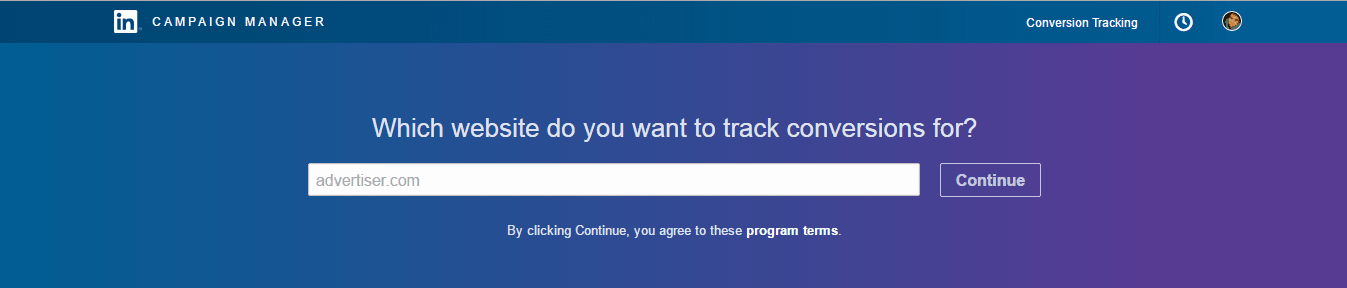
How to Manage your Conversions:
Click on the specific campaign and choose “Select Conversions” from the drop down seen near the campaign name.

Then you land up to a page where you can see all the conversions in the account and can access “Manage Conversions” to change the existing conversion or create a new one.

So now you can measure return on investment of your LinkedIn campaigns by creating conversions to report actions that people have taken after clicking or viewing your ads.
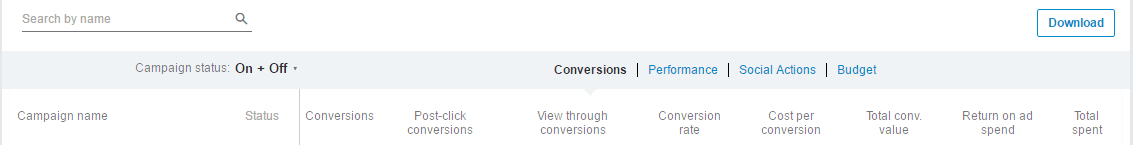
Things to note down before starting the LinkedIn’s conversion tracking:
- For already existing campaigns, you’ll need to go in and assign conversion action for each.
- LinkedIn notes that they will only report “unique conversions with a 30 day window”.
Benefits of tracking conversions on LinkedIn
- Relocate your budgets to the top performing ads
- Assign conversion values to specific events
- Calculate the accuracy of Returns on Advertising spends.
- Have a regular check of the campaigns to know if the efforts taken are worth.
Though tracking conversions doesn’t allow to remarket as you cannot create custom audience of the site visitors or users converted so far and you cannot create look alike audience from it as well.
LinkedIn advertising had high potential in collecting leads especially for B2B marketers. Two profiles are opened every second and with more than 400 million users who are your audience on this network. Target the right audience and track conversions for you ad campaigns. We are really excited about this update and hoping to have no issues with the functionality. Share your thoughts on this tool which LinkedIn have recently rolled out and take advertising to a next level.

