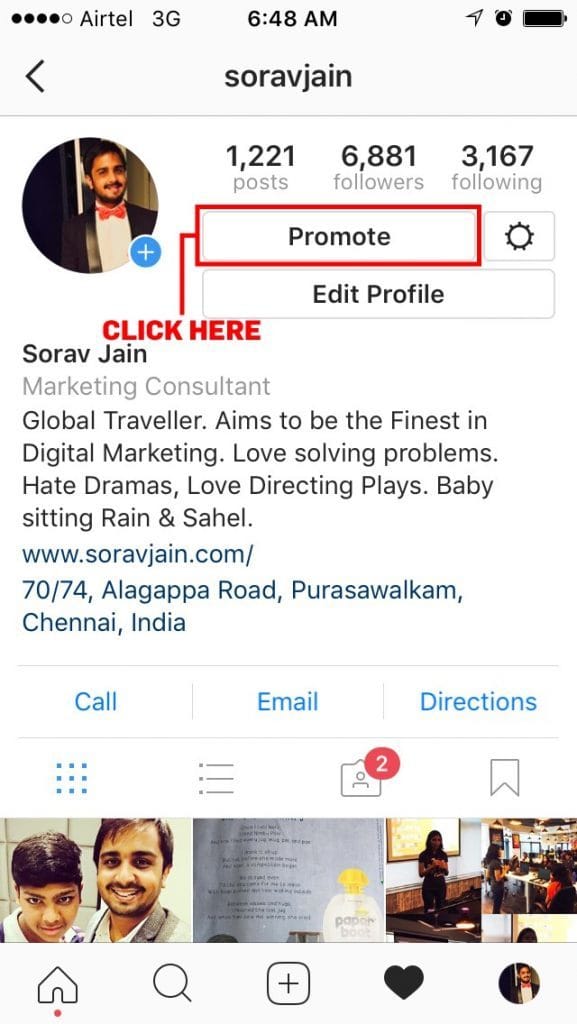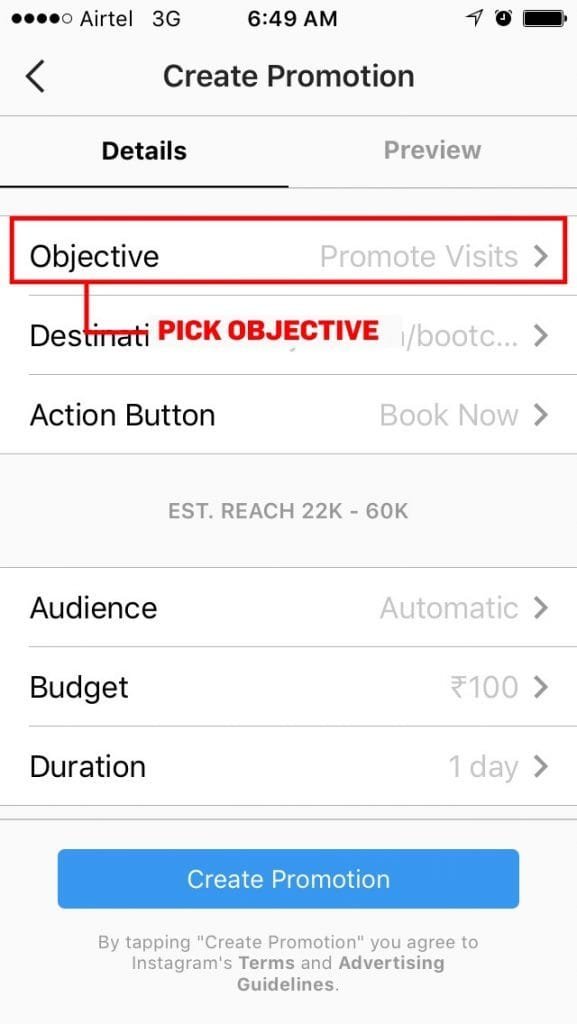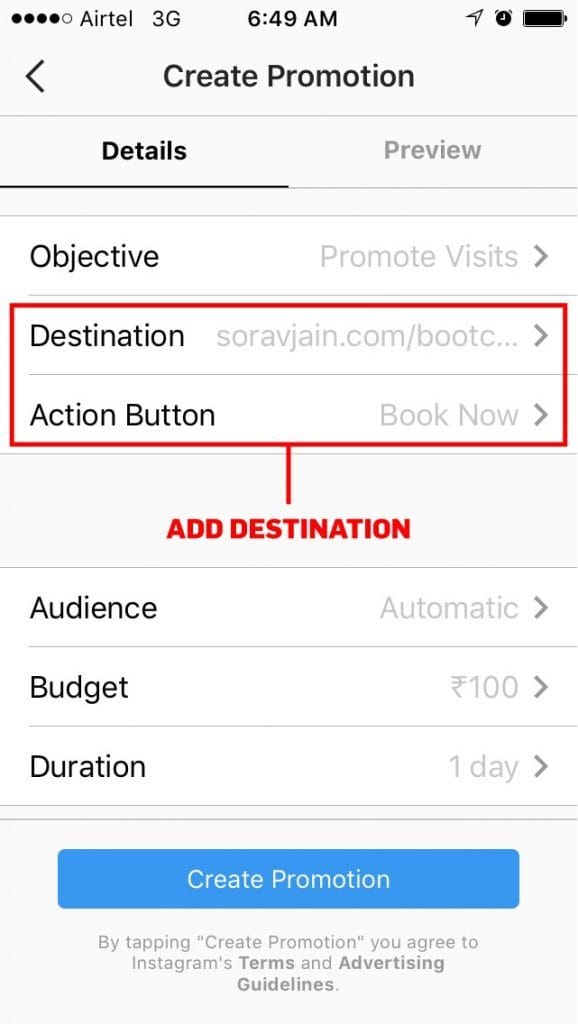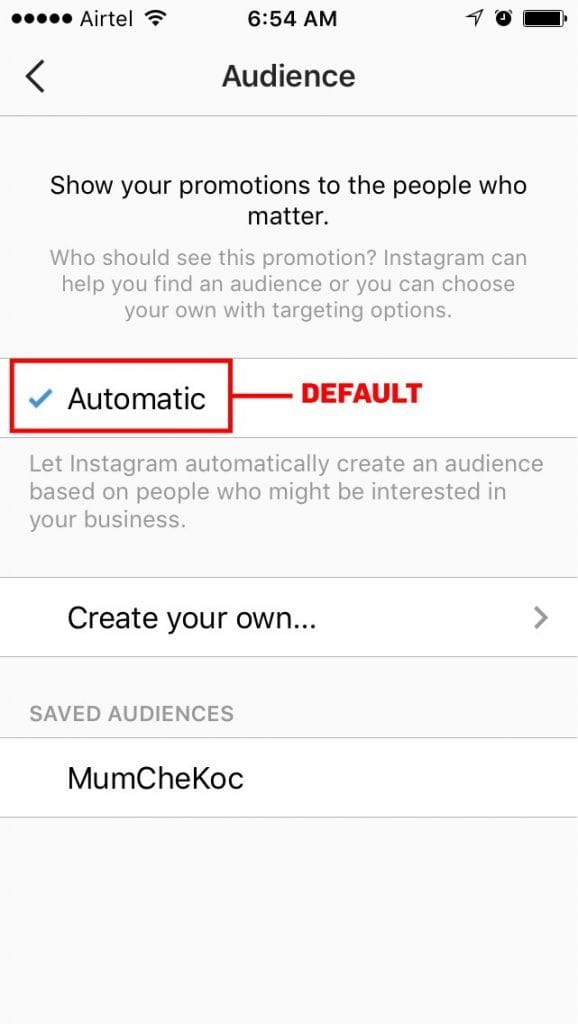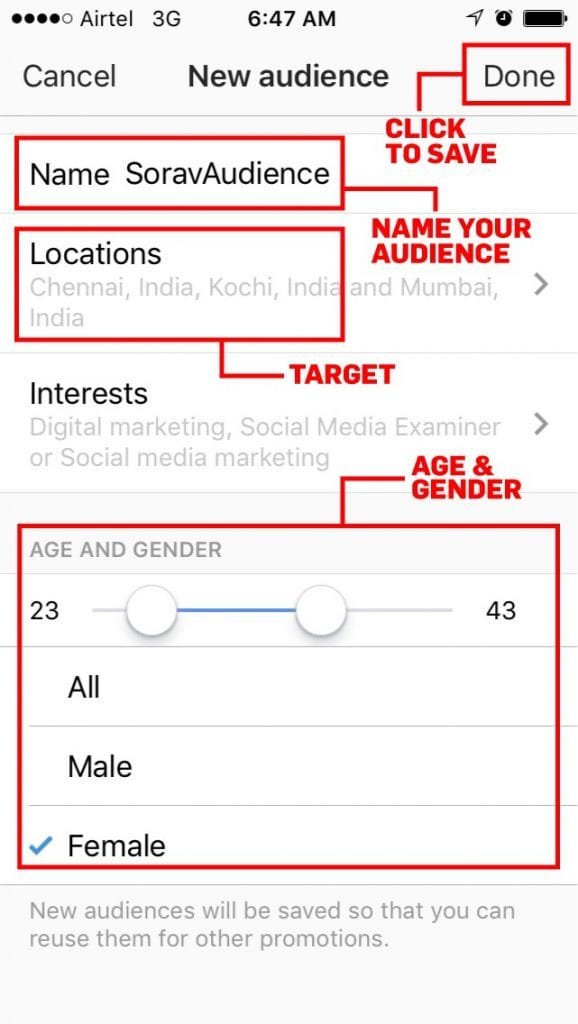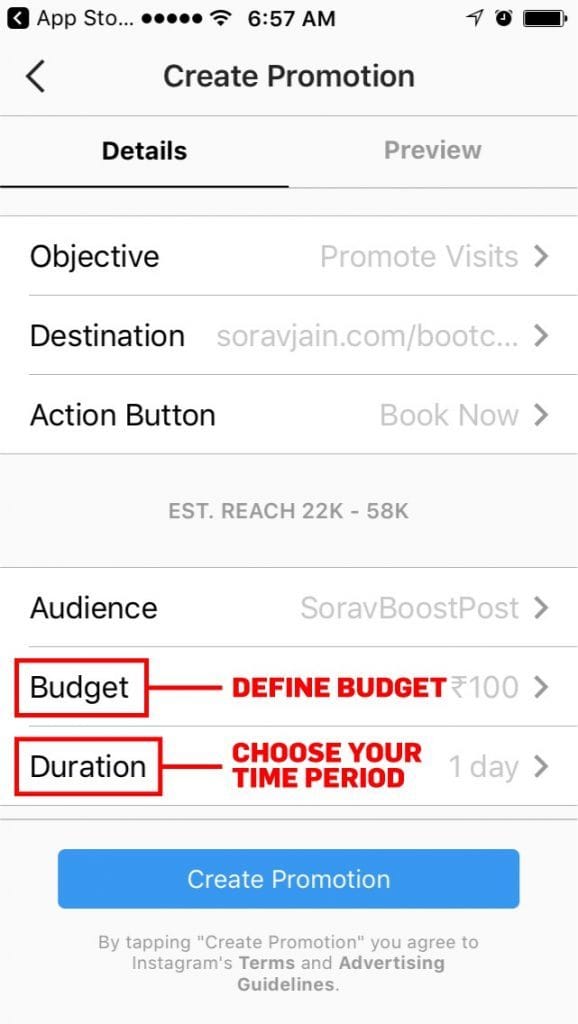We all know Facebook’s organic reach is dying! And boost post is a savior. But, boosting your post on Facebook through the Advertisement Dashboard has some key glitches. I will tell you what they are:
- When you promote your post on instagram through Facebook advertisement dashboard, your posts definitely reaches out to your audience on Instagram. They even react to it but the problem is the likes and comments received on them disappear as and when the advertisement is stopped.
- Instagram posts couldn’t be boosted in the past. So earlier you only had the organic and hashtag success. The number of hashtags, quality of pictures and the number of followers would determine the percentage of engagement.
Things have changed now!
Facebook, the king of innovator or replicator now allows you to boost your post on instagram. How does this really help marketers and Facebook?
It helps Facebook: Snapchat is not so advertising friendly in many countries yet. This move from Facebook is a great advantage for the brand to steal the marketers attention from snapchat to instagram. Also, a lot of small business owners use instagram to sell their goods. Especially the fashion accessories and clothing brands. For them this feature is a great sense of relief, which helps fetch Facebook some good revenue.
For Marketers: When you promote your post on instagram reach is going to be only on instagram and the likes and comments on posts will get stored on the post. Which means if you are boosting all your posts, you can increase your engagement by 100% without even using hashtag and gaining followers. Number of likes and comments on posts is a great way to inspire your followers.
Interesting right?
Well, here is a step-by-step process to promote your post on instagram!
# Step 1:
Switch Your Instagram Account to Business Account by clicking on settings:
# Step 2:
Go To Your Profile, Click on Promote Button.
# Step 3:
Click on The Image or Video That You Want to Boost.
# Step 4:
Pick Objective – Decide what do you want people to do. Instagram currently give you two options.
- Visit your website / profile (or)
- Give you a call / visit your store.
# Step 5:
Add Destination – Add more details by adding your link, call to action button. You have following options to choose from Book Now!
# Step 6:
Choose Your Audience – By default Instagram will boost it to everyone, click on the audience and choose your audience. You can currently target people on the basis of age, gender, location and interests. I am sure this targeting will only get better with time.
# Step 7:
Save you audience for later use. Define where do you want to drive people to an instagram profile or a particular page.
# Step 8:
Define Budget: Use your saved audience as your audience and define a budget. Your budget can be split in the number of days you wish to boost post. Currently, you can notice for Rs. 100/- the estimated reach for this post is going to be between 22K to 60K.
# Step 9: Track Results
Create promotion and Track Analytics: You will notice. That the post you have promoted has fairly more interaction when compared to post you have not boosted. Also, you will start receiving followers.
For the post above, I had close to 168 Likes of which 110 was paid and rest was organic. This was on a spend of Rs. 100 (1.5 US $)
For the paid success this is a good ratio and brands will soon start leveraging direct promotion of posts on Instagram.
Hurdles:
- This dashboard is currently not available on desktop.
- Options of targeting audience is very limited yet.
- Doesn’t support Instagram story promotions for which you will have to make use of Facebook Ads dashboard.
Your Turn!
I would like to know what kind of objectives you think Facebook should add? Will ‘Grow Your Instagram Followers’ be a good option?
Stay Updated With New Things In Digital
I send an email every Monday and That Will Overwhelm you with all new things in Digital.